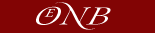- It is recommended to use either
Netscape Navigator or
Microsoft Internet Explorer (in both cases version 4.0 or higher).
For an account of details see the last item below.
- Pages containing formulae will look best if the following two pieces of text
are represented with the same font size:
|
Font Size Test
|

|
This shows how your browser
represents a piece of text.
|
This shows the font size the text
should have.
|
In order to change the font size on Windows systems, you can
choose "Small Fonts" in the settings (right mouse chlick on your
desktop background, then click "Properties"). Alternatively, you can change the
representation style in your browser
(Netscape Navigator: Menu "View", then choose "Increase Font" oder
"Decrease Font";
Internet Explorer: Menu "View", Submenu "Fonts").
- The applets of the Gallery only work in a browser which can interpret Java
and for which this function is enabled.
- The screen resolution shall be at least 800 x 600 pixels
(otherwise some applet windows will be "too large").
- For an optimal appearance, the
color depth of your screen should be adjusted to be
greater than 256 colors.
- The functionality of Java applets should be the same for all platforms,
at least in theory. In reality, the continuous development of both Java and the
browser technology sometimes cause inconveniences. Should
this happen, please tell us.
- You may perform a check of Java functionality
by clicking this button. It just calls a small Java applet.
If your system does not pass the test, you either
- have not enabled Java in your browser, or
- your browser cannot run Java, or
- you are behind a fire-wall or a severe proxy server which keeps Java
applets out of your local net. Consult
this page!
- In some places, mathematical formulae have been represented according to the
scheme of the program
TTH (Version :1.5.5).
It makes use of the "Symbol" font. In case of problems,
MacIntosh users should change their Document Encoding (under View)
to "MacRoman" or "Western(MacRoman)"
(detailed information).
In case of problems with Netscape Navigator,
Linux/Unix users should add the line
Netscape*documentFonts.charset*adobe-fontspecific: iso-8859-1
to the file .Xdefaults
(or .Xresources)
in the home directory
(detailed information).
- All applets developed before May 2000 are in principle suitable for Netscape Navigator 3 and Microsoft Internet Explorer 4.
However, some applets may cause extreme time delay in Netscape Navigator 3.
The self-made puzzles and the puzzles in the interactive tests,
as well as the applets developed after May 2000
do not run in Netscape Navigator 3 (due to the use of new Java and HTML functionalities
this old browser does not understand),
and the online worksheets in the
suggestions for the classroom
do not always work properly with it - so, if you use this
browser, it is highly recommended to switch over to Version 4.0 or higher.
|