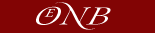How to proceed when creating your own test puzzle
- Fill in the form below. (For technical reasons the entries must be transmitted as
single lines
- otherwise error message! -, but may actually be represented in multiple line form).
You may insert ordinary text or arbitrary HTML code.
Texts are automatically broken into several (not more than 3) lines.
An intentional line break is indicated by the symbol <BR>.
Keep your texts brief in order not to exceed the space provided for the
puzzle fields!
With a little bit of HTML, you may generate various special mathematical symbols.
Hint: in order to represent xn, just write
x<SUP>n</SUP>.
In order to compose mathematical formulae, you may wish to use the
maths online HTML formula tool.
For quotation marks always use the double ones ( " ... " )!
Instead of ' write the symbol '.
For example, the code f ' (x) leads to the
representation f ' (x).
You may insert images (optimal size: 146 × 51),
the code being:
<IMG SRC="...URL-of-Image..." WIDTH="146" HEIGHT="51">).
- Generate the puzzle by clicking the button 'Generate puzzle' (while being
online). Several seconds later, you will
receive a web page in a new browser window containing the puzzle together with
your additional text.
If you are not pleased with the result, go back to the input page and perform the
necessary corrections. (Caution: the button
"Reset" does not work at this stage!)
When pleased, save the page at your computer, giving it an
arbitrary name, but with file extension "htm" or "html"
(in contrast to "cgi", which is first offered by the browser)!
After having saved the file in this way, you may open it in your browser,
and the button "Reset" should work now.
- Run the puzzle. No connection to the internet is necessary
(except for the few links on the page).
Your input
|